Wavetable Generator
Explains our free wavetable generator
Nate Dyer
11/22/20252 min read
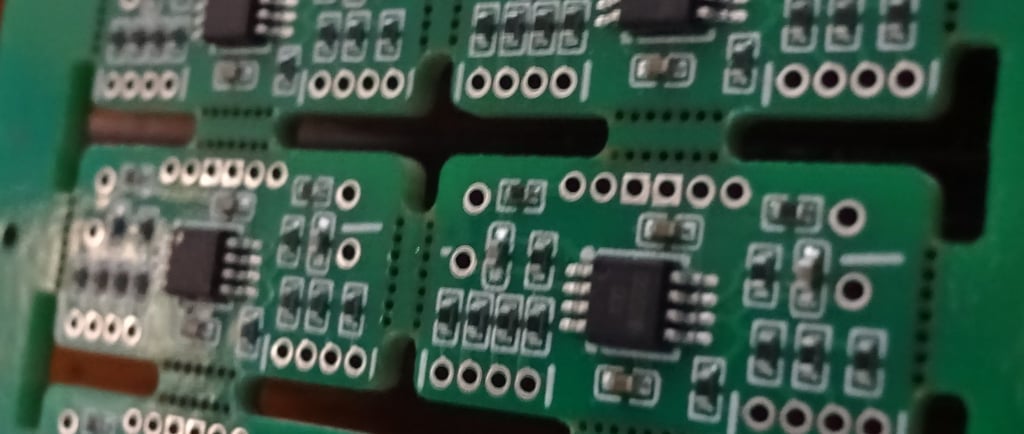
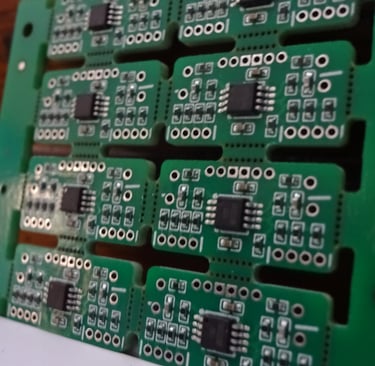
Deep Dive: The WaveForge Wavetable Generator
In the world of digital audio synthesis, wavetable synthesis stands out for its ability to evolve timbres over time. Today, we're pulling back the curtain on WaveForge, our custom-built web-based wavetable generator. This tool allows sound designers to craft, morph, and export complex wavetables directly from their browser.
What is WaveForge?
WaveForge is a React-based application designed to create .wav files compatible with popular wavetable synthesizers like Serum, Vital, and Ableton's Wavetable. Unlike standard oscillators that play a static waveform, a wavetable oscillator scans through a series of "frames"—single-cycle waveforms—creating dynamic, shifting textures.
Key Features
1. Multi-Mode Generation
WaveForge offers four distinct ways to create waveforms:
- Draw Mode: For the hands-on artist, you can draw waveforms directly onto the canvas. The engine automatically smooths your input to prevent harsh aliasing artifacts.
- Harmonic Mode: Using additive synthesis, you can adjust the amplitude of the first 16 harmonics. This is perfect for creating organ-like tones or precise spectral shapes.
- Math Mode: For the code-savvy, a formula parser allows you to generate waveforms using JavaScript expressions (e.g., Math.sin(x) Math.cos(t 5)).
- Image Mode: You can upload an image, and the engine will map the pixel brightness to amplitude values, turning visuals into audio.
2. Frame Morphing & Interpolation
A static wavetable is boring. WaveForge allows you to add multiple frames and "morph" between them. The morphBetween function uses linear interpolation to fill the gaps between your keyframes, creating smooth transitions essential for that classic "sweeping" wavetable sound.
3. Real-Time Visualization
The app features a dual-view system:
- 2D Oscilloscope: Shows the current frame's waveform.
- 3D Spectral View: A waterfall plot that visualizes the entire wavetable, helping you see how the harmonic content evolves over time.
4. Audio Preview & Export
You can audition your creation instantly in the browser. The audio engine loops the current frame or scans through the table to preview the motion. Once satisfied, the Export .WAV feature generates a 32-bit float WAV file with all metadata required for import into your favorite synth.
Under the Hood
Built with React and TypeScript, WaveForge leverages the Web Audio API for real-time playback.
The Audio Engine
The core logic resides in audioUtils.ts. Here's a snippet of how we generate a waveform from harmonics:
[Code Snippet: generateFromHarmonics function]
export const generateFromHarmonics = (harmonics: number[]): Float32Array => {
const buffer = new Float32Array(FRAME_SIZE);
buffer.fill(0);
for (let h = 0; h < harmonics.length; h++) {
const amp = harmonics[h];
if (amp === 0) continue;
const harmonicNum = h + 1;
for (let i = 0; i < FRAME_SIZE; i++) {
buffer[i] += amp Math.sin((i / FRAME_SIZE) Math.PI 2 harmonicNum);
}
}
return normalizeBuffer(buffer);
};
Efficient Rendering
To keep the UI responsive while rendering 3D visualizations, we use optimized canvas drawing routines. The Wavetable3D component renders a wireframe mesh of the frames, providing immediate visual feedback without stalling the main thread.
Try It Out
WaveForge is more than just a utility; it's a playground for sonic exploration. Whether you're designing growling basses for dubstep or evolving pads for cinematic scores, the ability to visualize and manipulate sound at the sample level opens up a new dimension of creativity.
Happy Synthesis!
